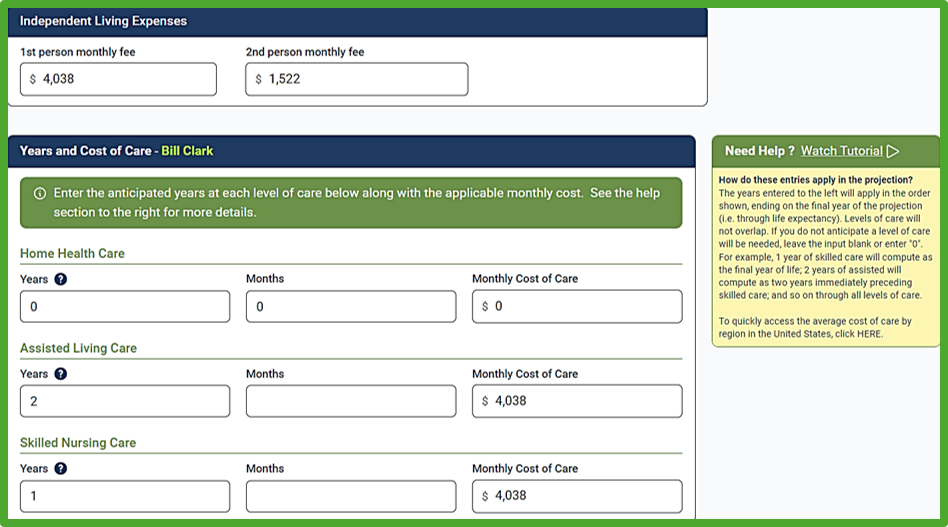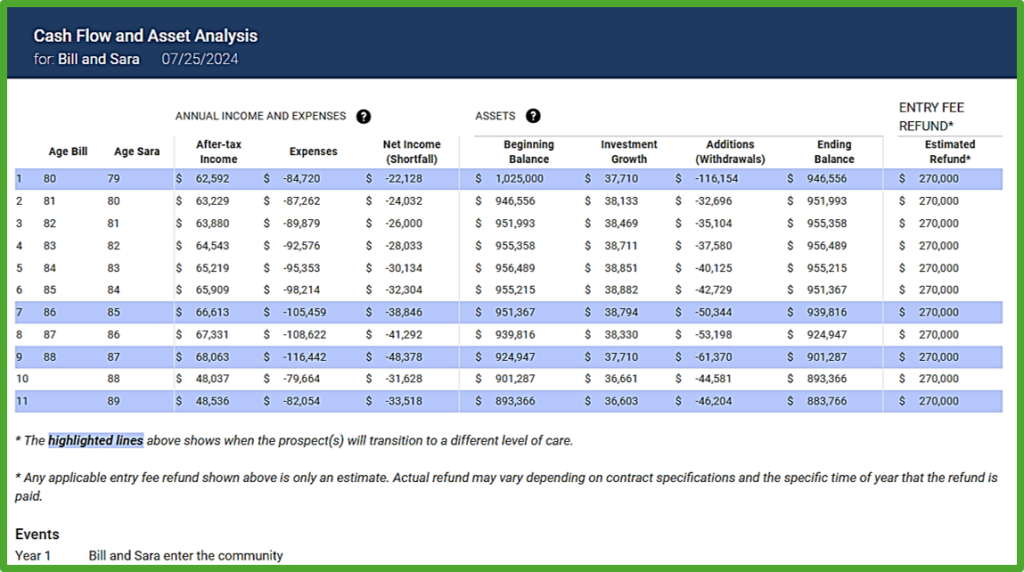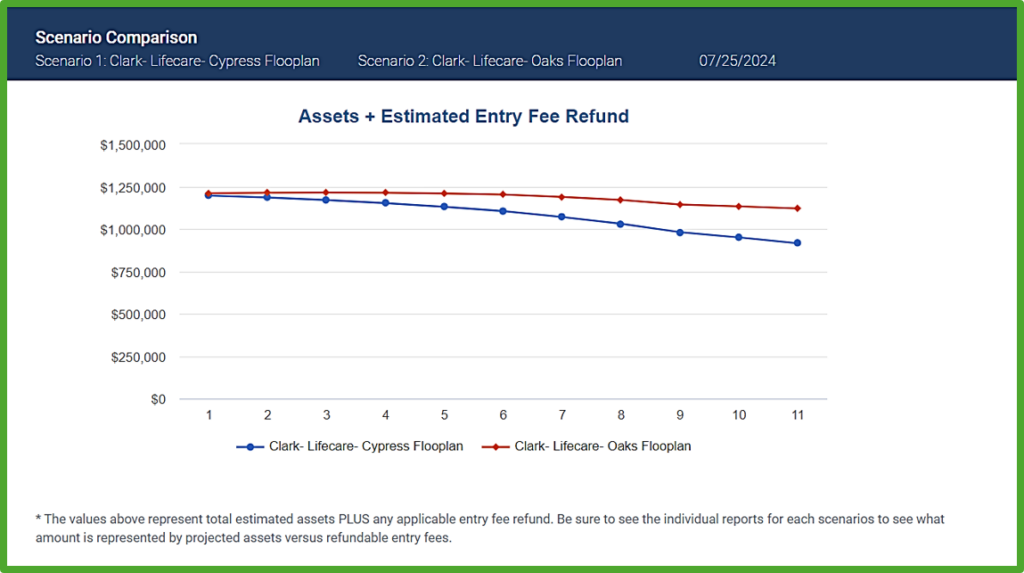myLifeSite Financial Calculator
Helping prospective residents financially compare options and scenarios.
Sometimes mere affordability may not be the biggest question for your prospects. Rather, it may be more about the extent of affordability or more clearly understanding the financial impact of one option over another. Having a baseline understanding of what the financial picture could look like over the long term gives prospective residents more peace of mind about this decision. With myLifeSite’s Financial Calculator, you’ll be better equipped to help guide the financial conversation.

This is the Clarks
Bill and Sara Clark have visited your community a few times and have already been financially approved. But they still have questions: “How much might be left over for the kids and grandkids?” and “Which type of residency contract is best for us financially?” Up to now, they’ve been using a spreadsheet but it’s time-consuming and difficult to account for all the factors. They’ve also been in touch with their financial advisor, but the advisor’s financial planning software doesn’t account for many of the unique factors and options available from your community.
After describing these financial questions, John and Mary are ecstatic to know you have access to myLifeSite’s Financial Calculator, designed by a CFP® practitioner and a CPA to show the potential long-term financial impact of various options and scenarios. The Smiths schedule another meeting and you show them several different scenarios they want to see, complete with colorful graphs and year-by-year analysis. You are even able to adjust some of the assumptions to show better and worse-case scenarios. Now that Joe and Sally have a clearer understanding of how this decision could look for them financially, they are ready to learn more about the other exciting parts of your community!
An Easier Way to Show Financial Projections
Developed by a Certified Financial PlannerTM and a CPA, myLifeSite’s financial calculator was designed specifically to financially compare senior living options and scenarios. Just enter your prospective resident’s information, along with pricing and other assumptions, and the calculator does the work. Our consumer-facing reports are easy to share with your prospects. You can even create reports on the fly while sitting with your prospect(s).
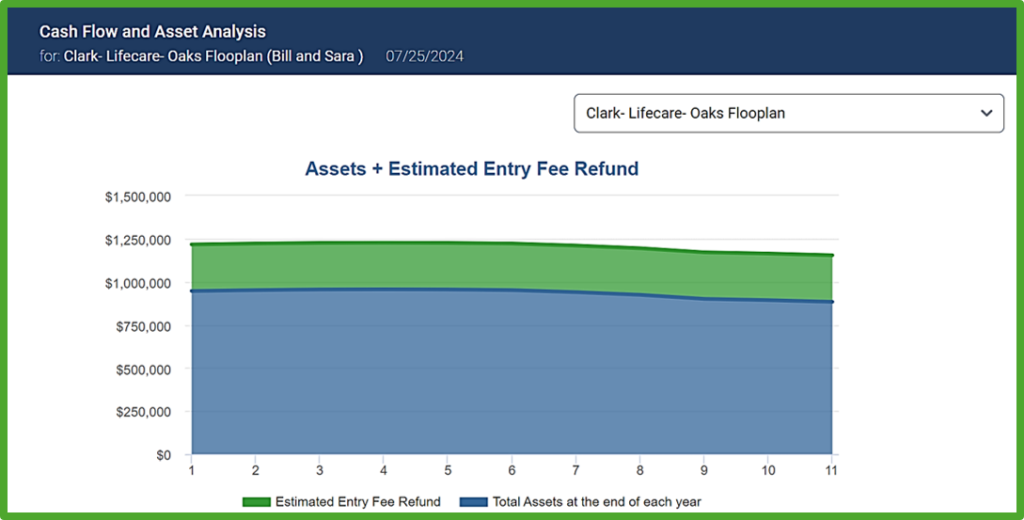
We are thrilled with MoneyGauge! Prospective residents always want to know if they can afford our community, and this is a wonderful starting point to help them (and us).
MoneyGauge has become an essential part of our sales success. It gives the prospect confidence about the most affordable options, while also giving us more credibility in financial discussions. It’s also an easy next step following an introductory conversation or meeting.
MoneyGuage provides us with financially qualified prospects, and gives us a glimpse of what tier of independent living or assisted living would best fit the prospective resident’s long-term budget goals.